Issue 160
Logical Properties and Values, Scroll Snapping and Bouncing.
News
Issue 160
I've been investigating moving from MacOS to Windows for my main development computer for some time, and this week I finally went all-in on that switch. Turns out it isn't especially difficult to do. Even my presentation slides were straightforward to convert to PowerPoint from Keynote. The fact that so much of what we do now lives online makes switching OS far easier than in the past, once I had my web browsers logged into my accounts, I had most of my workflow right there. It is certainly nice to use a computer where all the keys work on the keyboard!
At the end of this week, I'm heading to An Event Apart in Chicago and then Frontend Conf in Zurich. Come and say hello if you are attending either of these.
Rachel Andrew, CSS Layout News
CSS Logical Properties and Values in Chromium and WebKit - Rego's Everyday Life
Details of the upcoming support for Logical Properties and Values in Chrome and WebKit.
Learn
Practical CSS Scroll Snapping | CSS-Tricks
A nice walkthrough of scroll-snapping.
Scroll Bouncing On Your Websites — Smashing Magazine
William Lim takes a look at scroll bouncing on the web and approaches to preventing this bouncing when it is undesirable.
CSS Flow Layout - CSS: Cascading Style Sheets | MDN
For MDN I've been working on some guides to flow layout. What is Normal Flow, and how to elements behave when in normal flow? The answer to those questions are fundamental to CSS Layout on the web.
The possibilities of the color-adjust property | CSS-Tricks
A detailed look at the proposed color-adjust property, part of CSS Color Level 4.
Interesting
Getting to the Picture Element - The History of the Web
A history of the picture element, and how this feature came out of the community to become standardized.
Our Sponsor
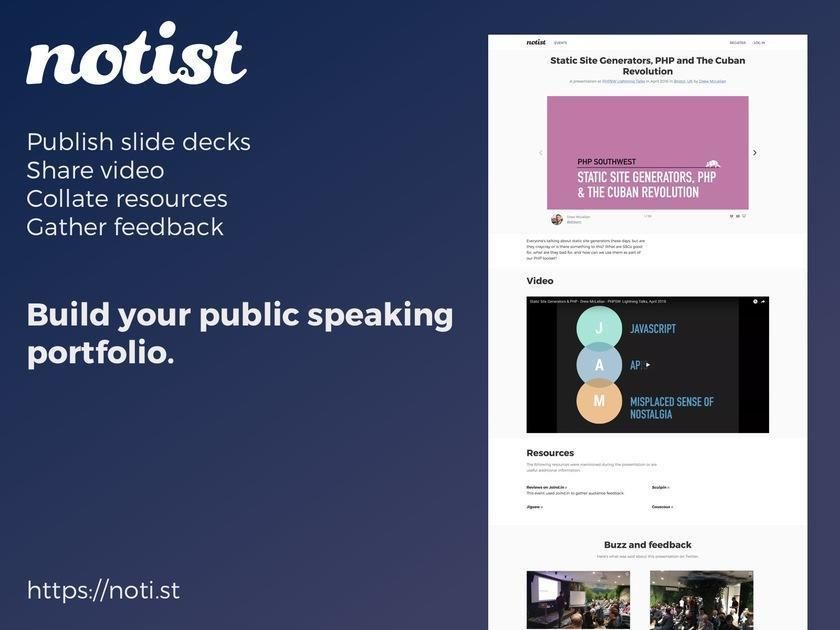
More than just slidesharing. Create your public speaking portfolio with Notist.
Whether you speak occasionally at local meet up groups, or frequently take the stage at big design conferences, Notist is the place to build your public speaking portfolio.
You can share your slides, but also add video, pull in tweets, and build up lists of links and resources for attendees to reference to. Over time you can build up a solid resource of all your speaking engagements.
If you ever hook up to a projector, you should get hooked up with Notist.
CSS Layout News Newsletter
Join the newsletter to receive the latest updates in your inbox.
