Issue 186
How a screen reader user accesses the web, logical properties, feature queries, scroll snap.
News
Issue 186
It's Tuesday again, and with Tuesday comes another issue of CSS Layout News. Next week I'll be battling timezones in San Francisco, for the CSS Working Group meeting. Travel pretty much starts for the year for me at that point. You can see my upcoming presentations and workshops here.
I have some upcoming workshops which still have tickets available. I would love to see you in:
- Cleveland, Ohio for Rustbelt Refresh
- San Francisco, for Smashing Conf
- Utrecht, The Netherlands for Frontend United
I can promise that you will leave the day knowing a whole lot more about layout, and how to use CSS in your projects.
Rachel Andrew, CSS Layout News
Announcing the State of CSS 2019 Survey – freeCodeCamp.org
A survey on current CSS usage. If you haven't filled it in yet, perhaps take a few minutes and do so.
More logical properties
More of the Logical Properties and Values specification is coming to browsers. This is a quick post and two CodePen demos to show new features.
Learn
How @supports Works | CSS-Tricks
A rundown of some uses for CSS Feature Queries.
Building a modern carousel with CSS scroll snap, smooth scrolling, and pinch-zoom | Read the Tea Leaves
A post about building a carousel, which includes use of CSS Scroll Snap.
Text Wrapping & Inline Pseudo Elements | Jay Freestone
I like these posts which break down the different ways to do something. This one is about the ways to add an inline element next to some text.
How A Screen Reader User Accesses The Web: A Smashing Video — Smashing Magazine
I would love everyone to spend some time watching this webinar. It was originally something we did over at Smashing Magazine for members, however we felt it so useful we have published it for everyone to watch and learn from.
Our Sponsor
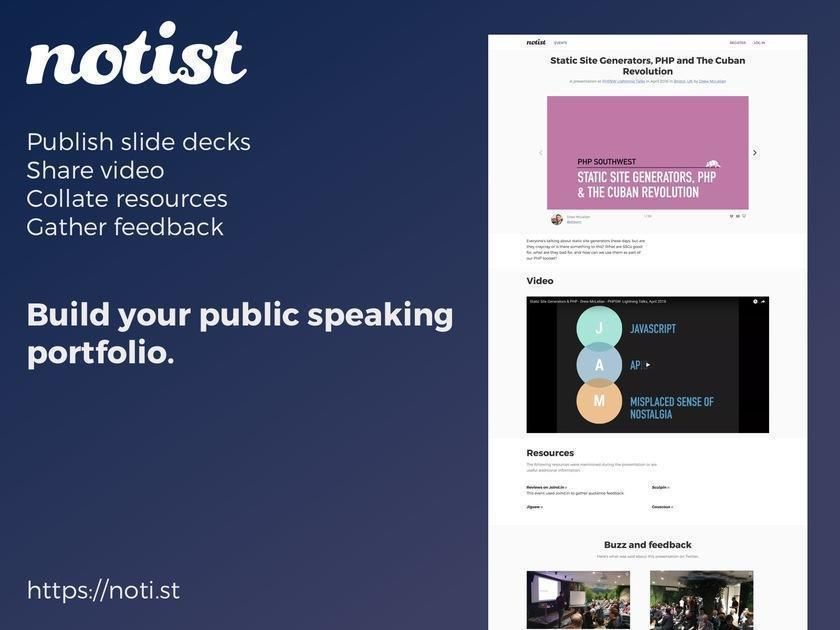
Build your public speaking reputation with Notist
Whether you speak occasionally at local meet up groups, or frequently take the stage at big design conferences, Notist is the place to build your public speaking portfolio.
You can share your slides, but also promote upcoming events, add video, pull in tweets, and build up lists of links and resources for attendees to reference to. Over time you can build up a solid resource of all your speaking engagements.
If you ever hook up to a projector, you should get hooked up with Notist.
CSS Layout News Newsletter
Join the newsletter to receive the latest updates in your inbox.
